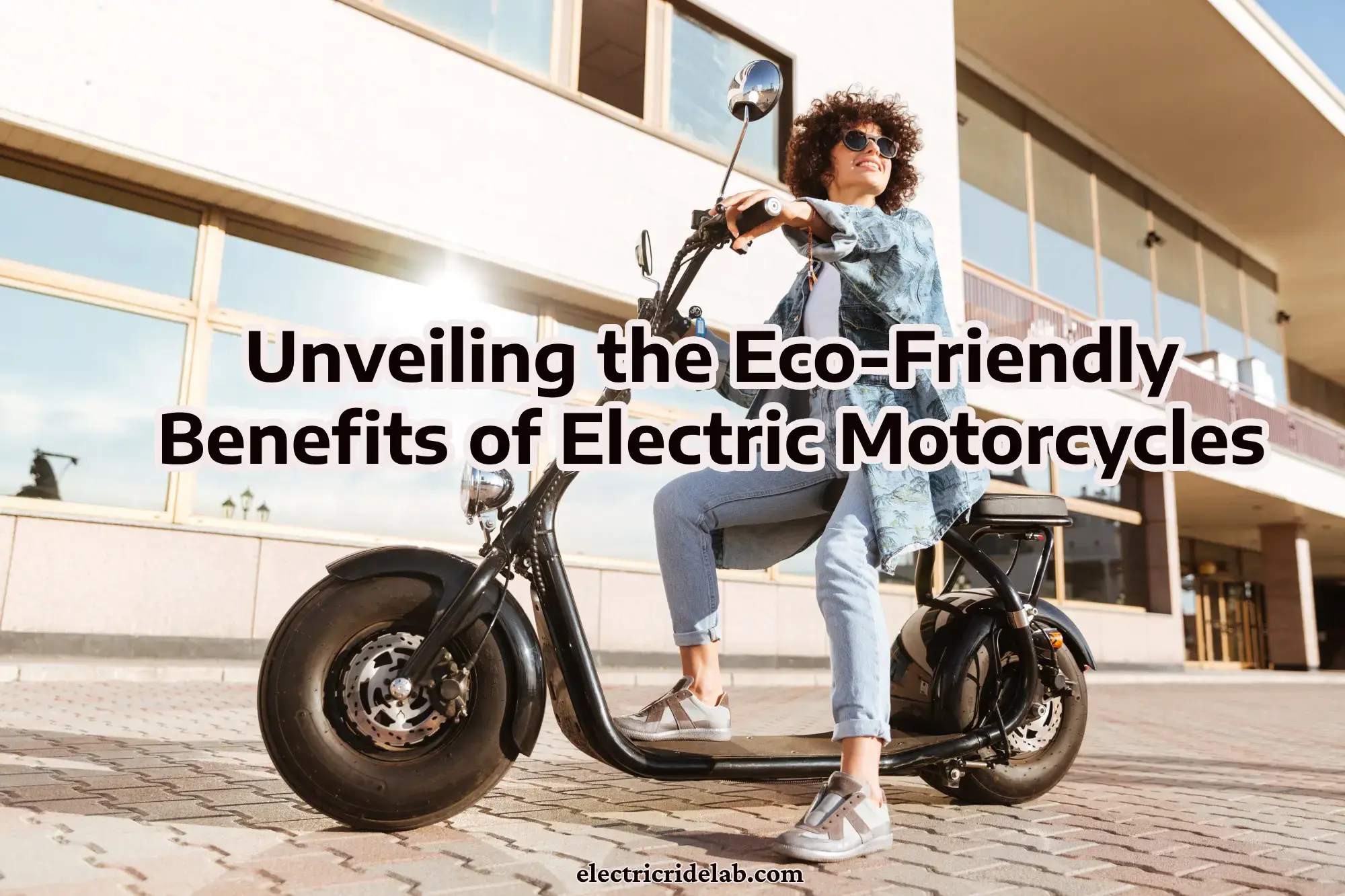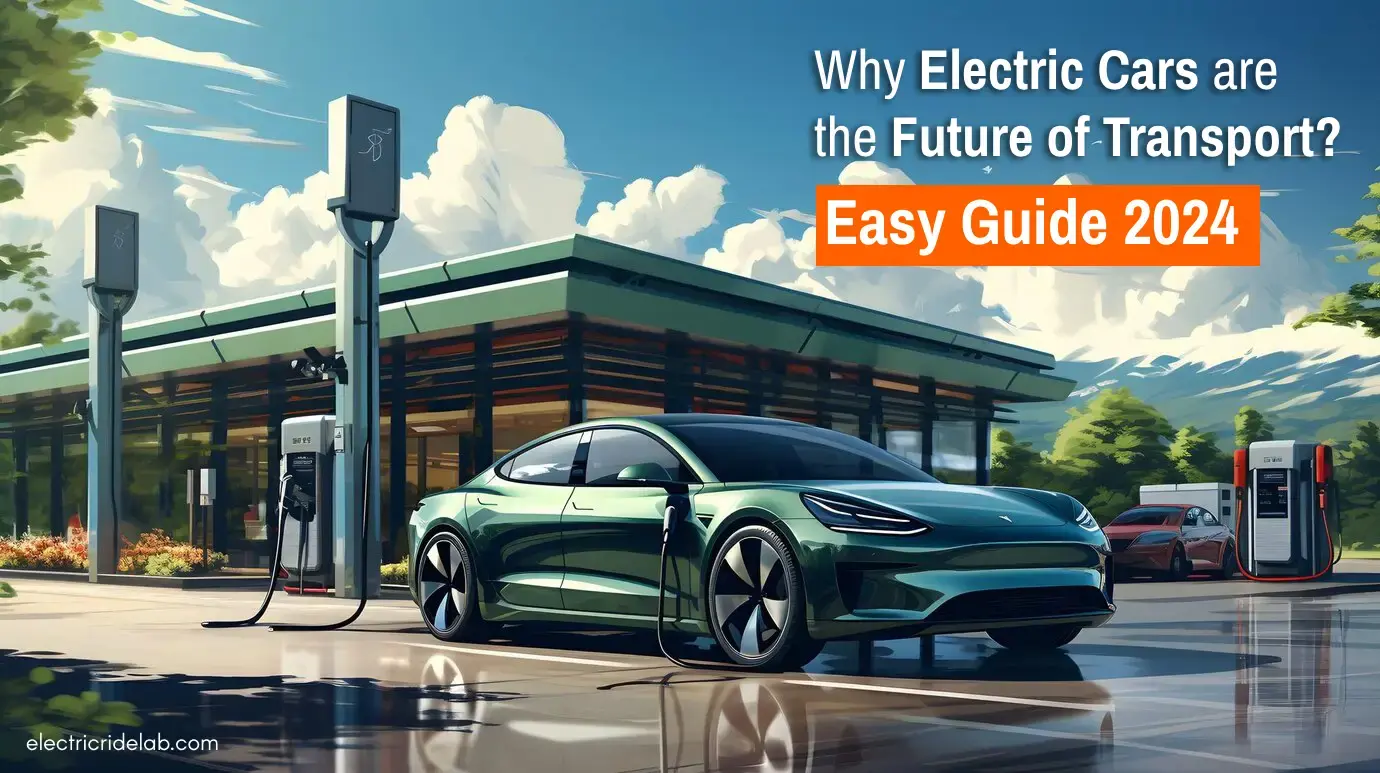Calibration is just one of those things that you might have to do occasionally to keep your hoverboard working properly. If in doubt, consult the manual that came with your board because that will almost certainly address the issue of how to calibrate a hoverboard. It’s a very simple process that can be done in just seconds if you follow the steps, and its similar for most self balancing scooters.
When and How to Calibrate A Hoverboard Sensor?

You might notice it shaking, shuddering, vibrating or not moving as smoothly as expected. You might also notice it pulling to the left or right when riding. It’s not broken! It just needs to be reset.
When this happens its time to follow these steps:
1. Ensure that your hoverboard is powered OFF before you start the process
2. Find a good level working area
The first step to calibrating your hoverboard is to find the right place to work on. The area has to be level (if it isn’t level your board might be calibrated incorrectly). Adjust the foot pedals to make sure they are level with each other and the ground.
No products found.
3. Start the hoverboard
After checking that the hoverboard is level, press and hold the power button until you hear a beep sound (this might be 3-10 seconds depending on the model). The LED lights should be flashing indicating that the calibration process has begun.
4. Press the power button to turn off
The calibration process should be complete.
5. Turn the device on again and test
Press the power button again to switch on, and hop on the device and ride on it for a few minutes. Ensure it is well balanced as you ride on it. Also, try a few turns both on your left and your right as you ride the hoverboard. If the calibration hasn’t taken effect just repeat the process.
Sometimes you need to calibrate up to 3 times to get it reset and fully calibrated so if there’s still a problem try it again.
After this, if it still isn’t properly balanced, then your device might have a technical problem in the circuit board or a loose connection in the wiring. If this happens you may need to contact the seller or manufacturer for advice on how to proceed.
Still stuck? Here’s a video that shows you the steps:
How to Calibrate a Hoverboard with a mobile app
Some hoverboards are Bluetooth enabled. These devices allow you to connect to them using your phone via Bluetooth. If yours is Bluetooth enabled then it might have a mobile app that can be used to calibrate your device. The process is similar to the other form of calibration, only that you do the calibration process using your phone rather than holding its power button for 10 seconds.
Below is a step by step guide on calibrating your Bluetooth enabled hoverboard using a mobile app.
First, you need to have the app installed on your phone.
- Ensure that your self-balancing scooter is connected to the app
- Place the device on a flat surface so that both sides are level with each other
- Head to your app and find the “calibrate the unit” option on the app
- Follow the guidelines that appear on the app
- Press the power button to turn it off
- Wait for about 10 seconds and power it on again
After completing the above process through the phone, your hoverboard should now be ready to be used. Do a test run on your board to make sure it is working correctly.
Note that an incorrect procedure or not following the guidelines may interfere with the Bluetooth components on your hoverboard. So it’s important that you follow every step to complete the process correctly.
No products found.
In conclusion – How To Calibrate A Hoverboard
Calibrating your hoverboard is necessary at times if you want to have a smooth-running device. The above steps will show you how to calibrate your hoverboard properly, but you should always consult your manual to check the troubleshooting for your particular model.
You can find manuals for two of the most popular brands here: