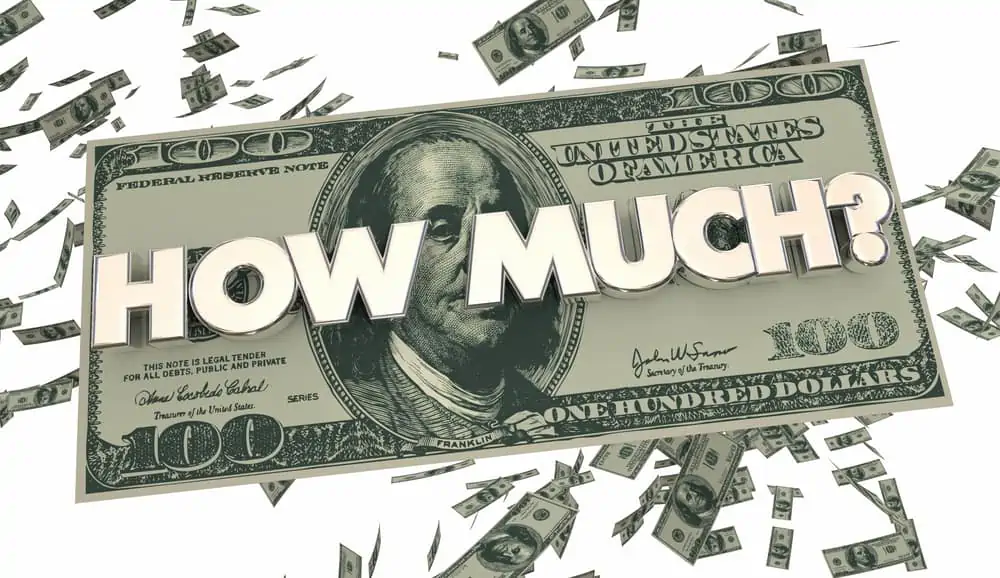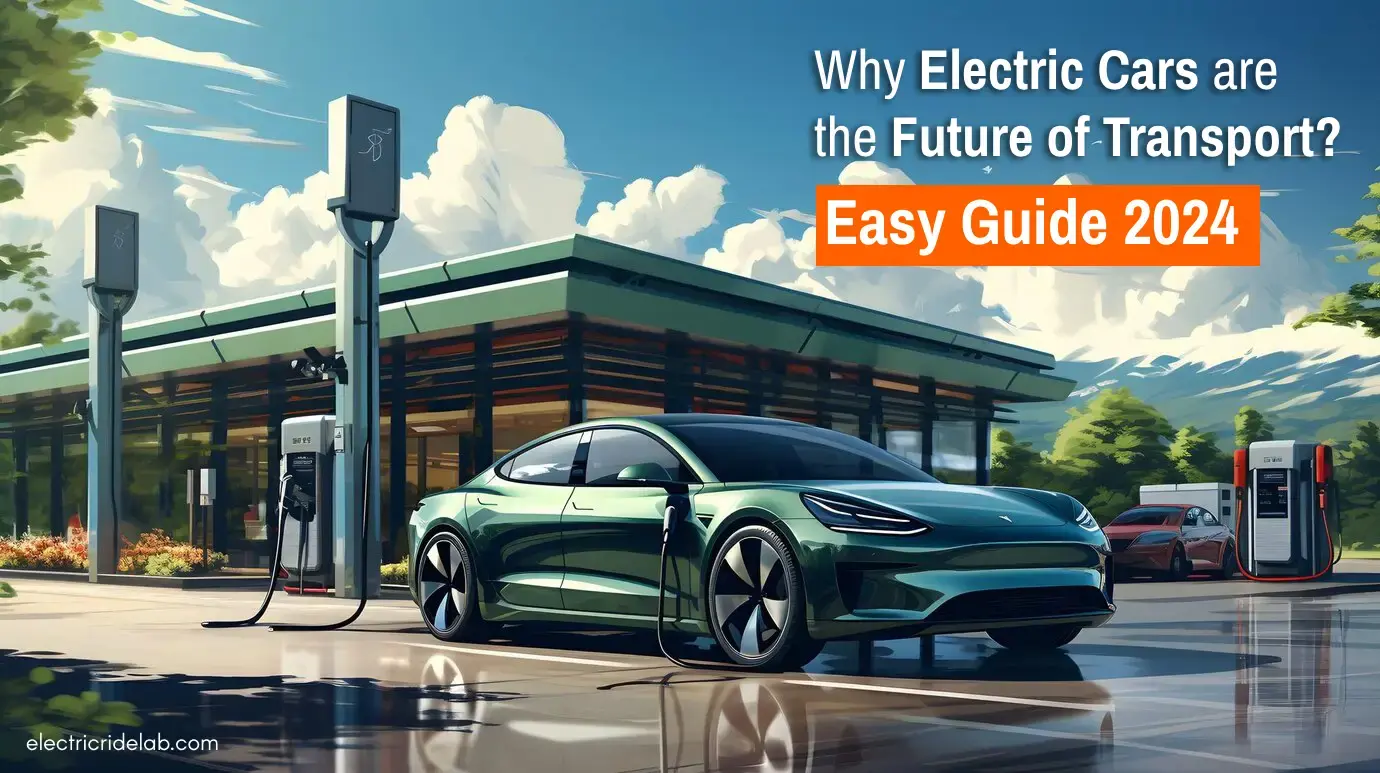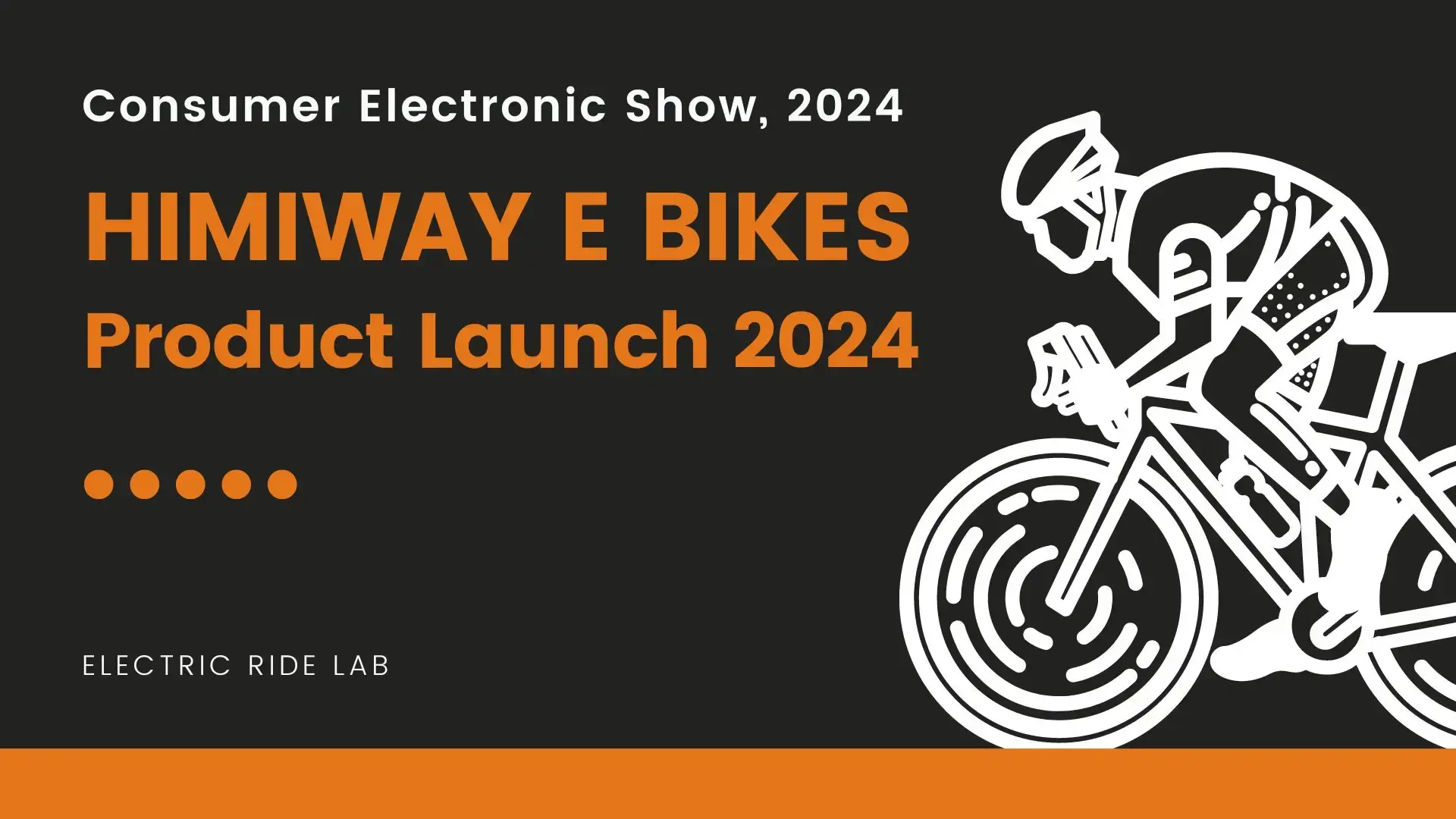Bought a new hoverboard but don’t know how long does it take to charge a hoverboard? The following information in this article will tell you in detail everything you need to know and guide you on the charging duration, overcharging issues, safety related information, battery life and light indicators of the hoverboard. You will find complete insight of the subject and resolve the basic questions that come to mind. So, before you plug in your hoverboard, let’s dive in.
How Long Does It Take to Charge a Hoverboard?
Obviously for a hoverboard to be operational it needs to be charged first. That’s being said, the majority of hoverboard models take between 2-4 hours to charge completely.
The First Charge
After being manufactured these what refer to as “self-balancing scooters” are fully charged and tested. However, they inevitably lose most of the battery charge due to the prolonged shipping and storage periods.
By the time it’s finally at your doorstep, it will need to be charged before the first use.
It is recommended to charge your hoverboards battery to a full 100% initially to prolong the battery’s lifespan. Once you are done with the first charge you can perform short quick charges depending on your needs.
Subsequent Charges
Later charges may vary in duration depending on the brand and quality of your hoverboard battery. Most hoverboards have a lithium-ion battery that charges faster than lead-acid cells.
Cheaper hoverboards take about 4-6 hours to charge on average, mid-range hoverboards take 2-3 hours while the ones on the higher end of the spectrum take about 1.5 – 2 hours.


How to safely charge a hoverboard?
Charging a hoverboard is a fairly straightforward task. Simply switch off your hoverboard by pressing the power button, make sure the charging port groove is aligned with the cable and the port pins are not damaged. Plug the charger into a power source and insert the other end into your hoverboard charging port. Wait for the light indicator to turn solid red (if present) which ensures that the product is being charged. Once fully charged the hoverboard is ready to be used.
How do you know if your hoverboard is fully charged?
There are various indicator lights on the hoverboard, and watching out for their blinking pattern can let you know if your hoverboard is fully charged or not.
When you plug it in, the initial color is red, and it gradually and consistently continues to change color as electricity is fed to the lithium-ion batteries. A flashing or blinking green light indicates that the charge rate is around 11-21%. If the light turns solid green and no blinking is observed it means your hoverboard is charged around 21-100%.

Is charging your hoverboard only halfway going to affect battery life?
There is no point in charging your hoverboard halfway and then using it for some time only to plug it again and repeating this consistent cycle. It would weaken the battery’s internal cells, and you would have to change the battery before its due end of life time.
Can you leave a hoverboard charging overnight?
You can simply plug in your hoverboard, and it will be charged within 2-4 hours, given you are using the original charger and the battery’s health is excellent. Counterfeit hoverboards are susceptible to catching fire if overcharged due to the lithium-ion batteries that power them which contain a highly flammable liquid.
UL certified hoverboards sold in the US have safe covered batteries which are fireproof and extremely safe if left on charge even for the whole night. However, it is still not advised to put your hoverboard plugged in for a longer time since overcharging can degrade its battery life.
Should I charge my hoverboard every day?
When you purchase a new hoverboard, the first thing that comes to mind is the perfect charging intervals. Charging your self-balancing board once in a while after short periods of non-operation improves the battery life. The frequency of charge also depends on the usage.
How long does a hoverboards battery charge last?
A fully charged hoverboard would provide a continuous ride time of 2 to 6 hours or about 8-15 miles after which the light indicators of the battery will start to flash and the hoverboard will slowly come to a halt.
Most hoverboards have a standard capacity of 4.4AH. When the hoverboard is new, the battery might last longer. A slightly used hoverboard will take a little more time to charge and may discharge quicker.
How to boost the battery life of your hoverboard?
The following tips will help you boost the battery life of your hoverboard and as a result increasing its life expectancy.
- Avoid draining out the battery completely
- Never leave it charging overnight
- Routine charges are the best
- Always charge your device with the original charger manufactured specifically for your hoverboard
What does it mean when your hoverboard is flashing orange?
As explained earlier, there are various lighting indicators on a hoverboard, and you must know their significance if you are planning to get one for yourself.
Red means that it is charging. The flashing red means the battery is almost dead, and green means that the battery is charged and ready for another spin. But there is another color at play here, which is orange.
The orange light is the result of an anomaly or a problem in the battery pack. It can be anything from a small circuit board problem to the battery coming to its end of life. ususally, the problem is a result of a bad circuit board within the battery pack, also known as the battery management system.
Unfortunately, it might not be possible to repair a hoverboard that gives away a solid orange color if you don’t know much about circuits. But there is a silver lining here; hopefully, the whole circuit board has not given out, and only a few contact points have gone bad within the battery pack. If there is no other damage on your hoverboard, then the worst case scenario is that you would have to replace the battery.